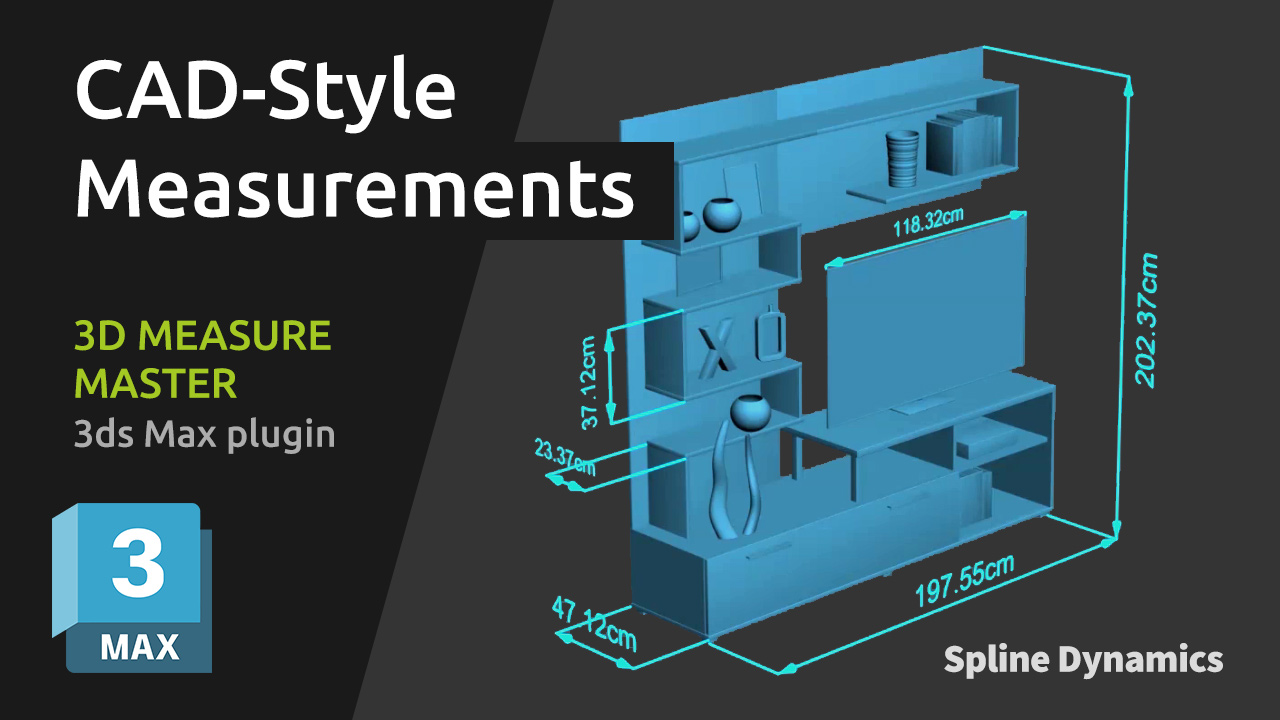
This comprehensive tutorial will guide you through every feature of 3D Measure Master, the professional 3ds Max plugin for CAD-style 3D measurements.
You’ll learn how to use the 5 main measurement tools — Tape, Angle, Radius, Diameter, and Bounding Box — to measure objects directly in your scene with real 3D precision.
The tutorial also explains how to adjust global settings (colors, units, spline thickness, text size, text offset and end markers), how to customize per-measure parameters, and how to export all your measurements to a CSV file for documentation or review.
Whether you’re an architectural visualizer, technical modeler, or product designer, this video will help you integrate accurate, clean, and renderable measurements into your 3ds Max workflow.
For a detailed explanation of every tool and parameter, please read the plugin documentation.