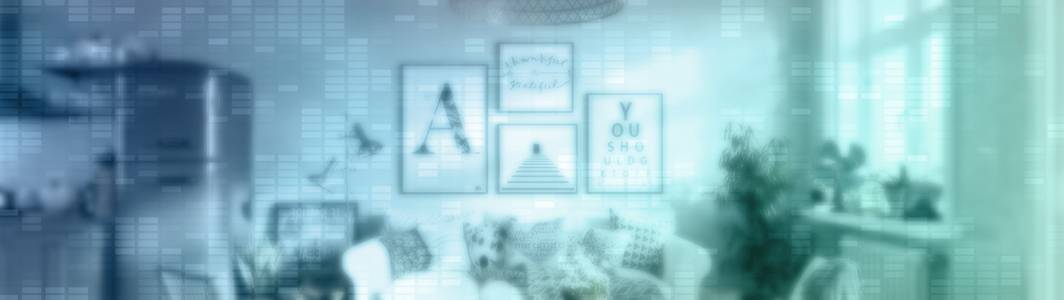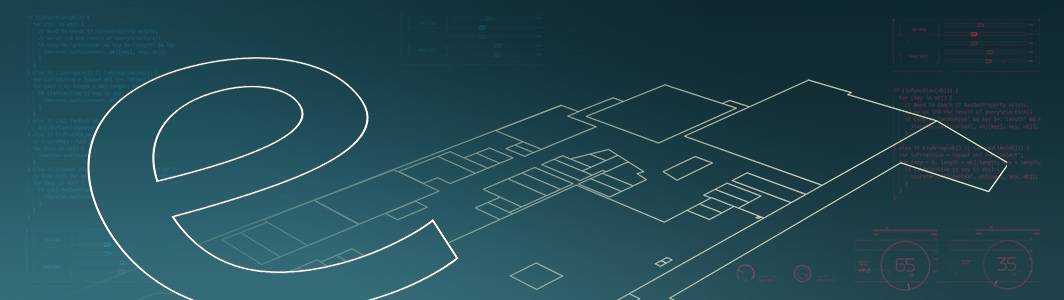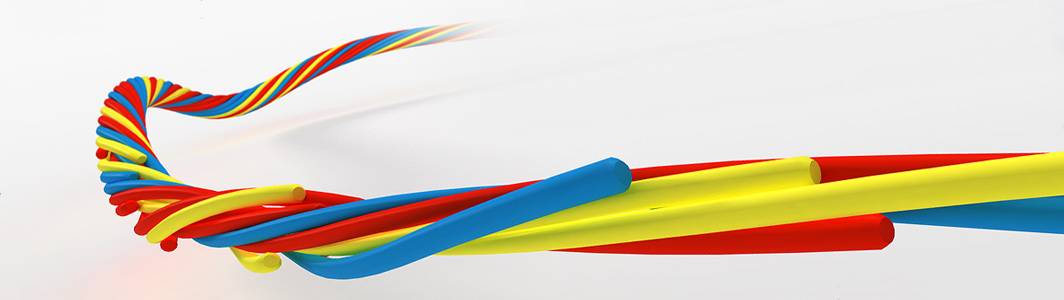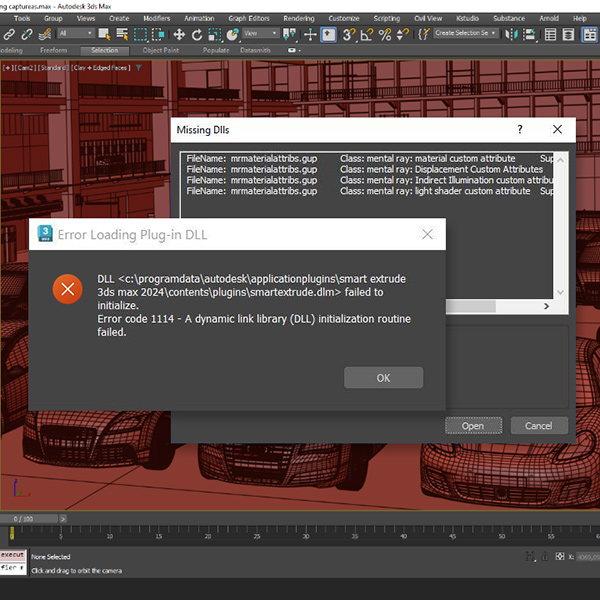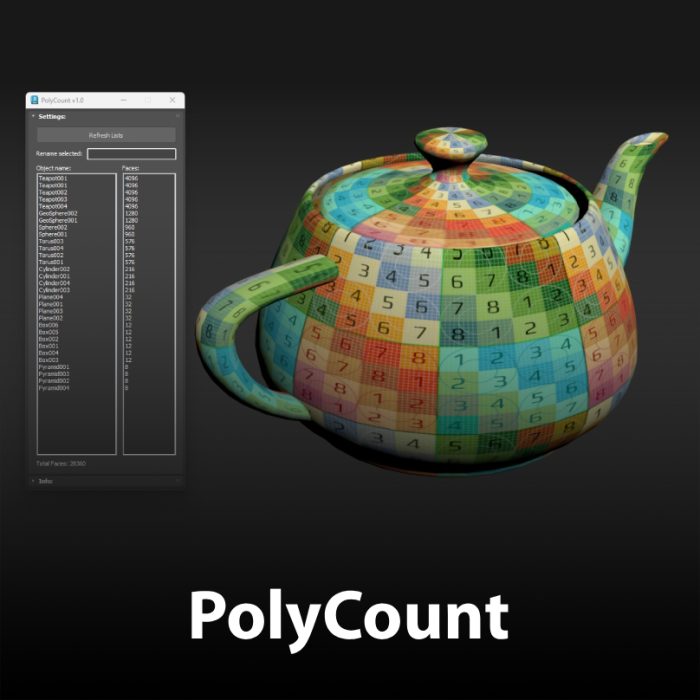Best Selling 3ds Max Plugins
Latest News
‘Hierarchy Guardian’ for 3ds Max. Beta Test is open
February 17, 2026
New 3ds Max plugin Hierarchy Guardian, a robust hierarchy cleanup tool for ArchViz workflows. We are Calling for Beta Testers! Help us improve this great tool with your feedback, and get a free license. Scenes imported from CAD, BIM, SketchUp or third-party sources often hide deep hierarchies, nested groups, technical placeholders and inherited scale issues that can silently […]
New Article: Cleaning Bloated 3ds Max Scenes
December 18, 2025
Many 3ds Max scenes don’t become slow or unstable because of geometry or textures — they degrade internally over time. Legacy data, broken references, scripted garbage, or corrupted imports can quietly accumulate until a file becomes difficult to manage. We just published a new article that breaks down what scene cleanup and sanitization really mean […]
Free 3ds Max Tools for your ArchViz Workfow
December 5, 2025
New article published on the blog: “9 Helpful Free 3ds Max Scripts from ArchVizTools.”In this post, we highlight nine free tools from our partner ArchVizTools that can make everyday work in 3ds Max faster and more efficient. Each script includes a short overview, images, and direct download links. If you want to discover useful tools […]
Build Product Catalogs in 3ds Max – RandoMixer v1.15 update
December 2, 2025
RandoMixer v1.15 update is out, with amazing features! Now you can automatically generate FULL PRODUCT CATALOGS in 3ds Max.This update adds a new combination mode: “Sequential – All Materials”, which produces every possible model + material variation with no randomness.Perfect for furniture lines, product design, configuration workflows, and any project that requires clean, systematic combinations. […]