Instant Proxy Meshes for Scene Optimization
Description
Automatically create multiple proxy objects that replace your high-poly meshes to speed up your work on heavy scenes.
Q-Proxies is a powerful generator and manager of renderer-independent proxy geometry for 3dsMax.
This tool will improve the viewport performance of your scene and dramatically reduce its file size in no time!
It will boost your productivity and make your work much easier.
It works in a simple way. You just set which objects to replace with proxies, adjust a few parameters and hit ‘Generate Proxies‘. Q-Proxies will do all the work for you.
You’ll get a much lighter scene populated with proxy meshes, linked to external ‘.max‘ files, which you can optionally edit at any time.
You can manipulate proxies in many ways. Move, rotate, scale, change their aspect, add modifiers or animate them. Q-Proxies will replace them for the original objects at render time and transfer those changes.
If you want, you can bring the original objects back to scene at any time with just one click.
Automatically replace complex animated characters (including whole rig) for simple lowpoly animated meshes. So, you can have them as reference in scene and work comfortably, with less memory consumption and a smooth viewport performance.
Q-Proxies uses 3dsMax standard Editable Meshes and works independently from the current renderer. This makes these proxies compatible with all render engines and third-party proxy objects (like VRay proxies, Forest Pack proxy meshes, Arnold proxies, Corona proxies, etc.).
This is a commercial script for Autodesk 3ds Max 2015 and higher.

Features
- Create multiple proxy objects from scene geometry with a few clicks.
- Filter your target objects by: number of polygons; size; static/animated.
- Full support for animated objects and complex rigged characters.
- Custom options for Polygon Reduction and Animation Baking.
- Choose between 5 types of proxy mesh: from source, convex hull, vertex cloud, box, custom mesh.
- 4 ways to save your referenced objects: all together, by group, by layer or individually.
(some options take less disk space while other allow easier edition of referenced files) - Useful Presets for quick setup: rocks, vehicles, vegetation, animated vegetation, sculptures, animated characters.
- Automatically turn instanced geometry to instanced proxies, saving just one instance in the referenced file.
- Option to convert mesh copies to instances before starting the proxy creation process.
- Can turn grouped objects into a single proxy mesh, saving a lot of memory and disk space.
- Original objects are stored in .max files, which you can easily modify and work with, the same as with 3dsMax XRefs.
- Proxies are standard Editable Meshes to which you can apply transforms, edit, add modifiers or animate. Also clone, save or merge.
- Rebuild selected proxies with different options; Remove the proxy condition of a mesh.
- Bring desired original objects back to scene at any time with a single click.
- Quickly open the referenced file of selected proxy.
- Change/update the location of referenced files; Collect all referenced files in a local folder.
- Switch to activate/deactivate proxy replacement at render time.
- Display scene proxies as: shaded, see-through or bounding box.
- Proxies are compatible with all render engines and third-party proxy objects.
- Ability to process geometry from other plugins
- Simple drag&drop installation.
Lite Edition vs. Full Edition
The plugin comes in 2 versions: Lite and Full. The first one is a simplified version, suitable most cases, with no support for animated objects or characters. Some advanced functions and tools are not available.
Here’s a detailed list of non-supported features in Lite version:
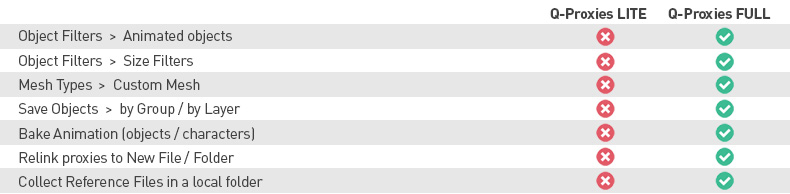
If you are not sure wich version to choose, we recommend you to pick the Lite Edition. You can upgrade to Full Edition at any time.
There’s also a trial version, wich has exactly the same funcionality as the Lite Edition, but only works for 10 days.
More Info
Check out the Tutorials and Script Manual for examples and further information.
3dsMax version required: 2015 or higher.
Last update: May 10, 2023.
Purchase / Try
Purchase Q-Proxies Full Edition License
Q-Proxies v1.20 Full
Purchase Q-Proxies Lite Edition License
(Reduced functionality. No support for animated objects. Allows upgrading to Full Edition at any time.)
Q-Proxies v1.20 Lite
Or get the trial version.
This is a 10 days trial with the same functionality as Q-Proxies Lite Edition.
