The following scripts are free for you to download, modify and use without restrictions. They have editable source code.
We provide no warranty or support for them. They were not sufficiently tested. Use them at your own risk.
Wirecolor to Material v1.0
Release Date: 07/01/2021. Last Update: 07/01/2020. Version Requirement: 3ds Max 2012 and higher.
Automatically create and assign materials from objects’ wirecolor.
* 6 material types supported (from several render engines): Physical material, Arnold Standard Surface, VRay material, Corona material, FStorm, Standard material.
* Work on selection or process all objects in scene at once
* Choose to affect only geometry or geometry + shapes
* It builds only 1 material per wirecolor, avoiding the creation of unnecessary material duplicates
* Excludes objects with materials already asssigned

Installation:
1. Drag the script to a viewport. 2. Go to Customize > Customize user interface > Toolbars > Category: Spline Dynamics – free scripts. 3. Drag the script’s name to a toolbar.
Align Multiple Objects v1.10
Release Date: 02/12/2020. Last Update: 04/16/2023. Version Requirement: 3ds Max 2012 and higher.
Align selected objects in one axis.
* The order of selection defines the order of alignment
* First selected object stays in place
* Option to set Offset between objects
* Option to use bounding box instead of pivot.
* Support for groups
Here’s a video showing how the script works, made by CGTricks.

Installation:
1. Drag the script to a viewport. 2. Go to Customize > Customize user interface > Toolbars > Category: Spline Dynamics – free scripts. 3. Drag the script’s name to a toolbar.
Quick Batch Render v1.10
Release Date: 03/27/2019. Last Update: 05/03/2019. Version Requirement: 3ds Max 2012 and higher.
A simple and powerful script to quickly render multiple already set-up .max files successively on a single computer.
Options: set a percentage of the file’s render resolution (width/height); ignore/suppress warning dialogs; render first frame only.
All the .max files must have been properly set up (with the corresponding frame range, render resolution, file output and all other settings), so they are ready to just hit ‘render’ before executing this script.
(Note: If you are looking for a Pro version of this script, see Overnight Batch Render.)

Installation:
1. Drag the script to a viewport. 2. Go to Customize > Customize user interface > Toolbars > Category: Spline Dynamics – free scripts. 3. Drag the script’s name to a toolbar.
Advertise here
Show Textures in viewport (on/off) v1.05
Release Date: 01/29/2019. Last Update: 07/15/2021. Requirements: 3ds Max 2012 and higher.
A simple check button to place on your toolbar, to show or hide your material textures on viewport.
If there’s nothing selected, it works on all materials in scene. Otherwise, on materials from selected objects only.
Should handle almost any kind of material or render engine.

– v 1.0 Successfully checked with Scanline, VRay and Corona renderers.
– v 1.02 Added support for FStorm Bitmaps.
– v 1.05 Added ability to work either on selected objects or on all materials in scene.
Installation:
1. Drag the script to a viewport. 2. Go to Customize > Customize user interface > Toolbars > Category: Spline Dynamics – free scripts. 3. Drag the script’s name to a toolbar.
World-Space to Local Animation
Release Date: 12/17/2018. Version Requirement: 3ds Max 2012 and higher.
Bakes an objest’s World-Space/Space Warp animation to a copy, using local Point Cache modifier. Then you can apply local modifers on top to continue animating the object’s deformation.
Note: this is a preliminary version. It saves always a temporary .xml file for the Point Cache, wich you can rename, relocate and reload, to preserve it. In future versions, this could be set at the script’s UI by the user.
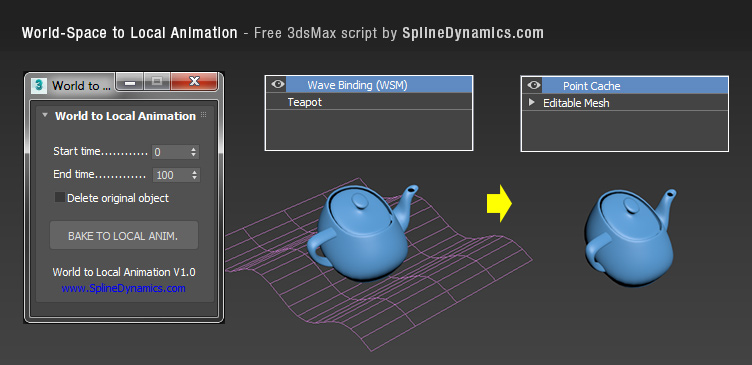
Installation:
1. Drag the script to a viewport. 2. Go to Customize > Customize user interface > Toolbars > Category: Spline Dynamics – free scripts. 3. Drag the script’s name to a toolbar.
Randomize Spline Material IDs
Release Date: 11/20/2018. Version Requirement: 3ds Max 2012 and higher.
Set random material IDs for the selected splines, either using the existing IDs or specifying a range of IDs.

Installation:
1. Drag the script to a viewport. 2. Go to Customize > Customize user interface > Toolbars > Category: Spline Dynamics – free scripts. 3. Drag the script’s name to a toolbar.
Advertise here
Bake Splines Animation
Release Date: 10/29/2018. Version Requirement: 3ds Max 2012 and higher.
Bakes the animation of one or more selected shapes to vertex animation, with a series of options.
Set: animation range (start/end), sample rate, action over original shapes (hide/delete/none).
Support for: modifiers animation / hierarchy animation / transform (position/rotation/scale) animation
Note: Does not properly support Space Warps animation at the moment.

Installation:
1. Drag the script to a viewport. 2. Go to Customize > Customize user interface > Toolbars > Category: Spline Dynamics – free scripts. 3. Drag the script’s name to a toolbar.
Vertices to Splines
Release Date: 05/11/2018. Version Requirement: 3ds Max 2012 and higher.
Generate splines from the normals of mesh vertices.
This script is useful to create quick hair/fur splines. It’s an incredibly powerful tool when used in conjunction with TurboSplines script to create things like tentacles, spikes, spines, appendices, etc.
You can set the number of splines, length, number of knots, variation and chaos.

Installation:
1. Drag the script to a viewport. 2. Go to Customize > Customize user interface > Toolbars > Category: Spline Dynamics – free scripts. 3. Drag the script’s name to a toolbar.
Get Materials (one click!)
Release Date: 04/01/2014. Last update: 05/14/2018. Version Requirement: 3ds Max 2012 and higher.
A very simple but extremely useful script you will use all the time!
With just one click it opens the Material Editor and displays all the materials for the selected objects well organized in a clean view.
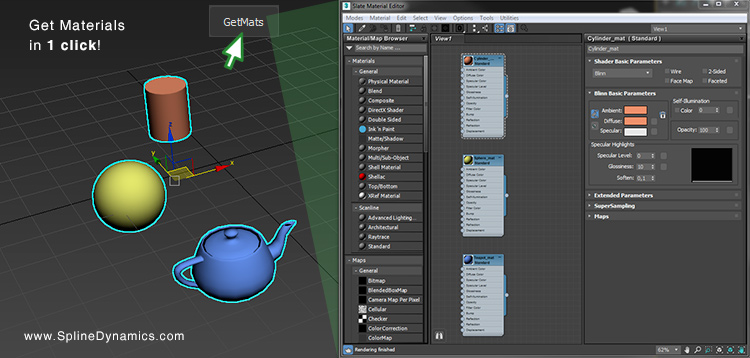
It comes in 3 versions:
– GetMaterials.ms: opens the Slate Material Editor, cleaning the default view.
– GetMaterials_newView.ms: opens the Slate Material Editor in a new view.
– GetMaterials_CompactMatEditor.ms: opens the Compact (Classic )Material Editor, overwriting the first slots.
Here’s a video showing how it works, by CGTricks.
Installation:
1. Drag the script to a viewport. 2. Go to Customize > Customize user interface > Toolbars > Category: Spline Dynamics – free scripts. 3. Drag the script’s name to a toolbar.
Advertise here
NURBS to Splines
Release Date: 11/08/2017. Version Requirement: 3ds Max 2012 and higher.
Convert multiple NURBS curves to Editable Splines with a single click.
You can set the number of knots for the resulting splines.
Trajectory to Spline
Release Date: 07/05/2016. Version Requirement: 3ds Max 2012 and higher.
Create splines from the trajectory of animated objects, bones or particles (Particle Flow).
It handles multiple objects/particles at once. Ideal for spline-based animations and effects, VFX and Motion Graphics.
Total Animation Baker
Release Date: 03/29/2016. Version Requirement: 3ds Max 2011 and higher.
A powerful time-saver tool to bake the animation of your entire scene with just one click!
This script can bake a complete scene with complex procedural animations and sophisticated rigs, including all kind of objects, controllers and character animations, and set it ready to export to your favorite game engine.
Delete Unselected
Release Date: 04/16/2014. Last update: 06/15/2018. Version Requirement: 3ds Max 2011 and higher.
Delete all non-selected objects in 3dsMax scene, including hidden and frozen ones, leaving just the ones you need in the scene.
This simple script is very handy when you need to re-save only one or a few models from a complex scene, but keeping all the scene setups. It’s also good for exporting objects to external software that requires scene data from 3dsMax.
Installation:
1. Drag the script to a viewport. 2. Go to Customize > Customize user interface > Toolbars > Category: Spline Dynamics – free scripts. 3. Drag the script’s name to a toolbar.
Quick Skybox
Release Date: 03/08/2016. Version Requirement: 3ds Max 2011 and higher.
A quick way to get the 6 images needed for a skybox or cubemap from your 3dsmax scene.
Render Still Cameras
Release Date: 04/22/2014. Version Requirement: 3ds Max 2011 and higher.
Very quick & simple batch renderer for still images. Just 2 clicks and ready to go!
This script is very useful to render many views from a single model or scene when you have already placed still cameras.
It combines many still cameras into one single animated camera that shows all those views sequentially, one per frame. Then you just need to render the new camera to a sequence of images.
Free Scripts Installation
Just drag the script to any viewport, go to Customize -> Customize User Interface -> Toolbars tab ->
Choose either Rode3D category or Spline Dynamics – free scripts category.
Select the name of the script on the list and drag it to your top toolbar.
Ready to use!



